Transform Documents to Beautiful Markdown
Convert PDF, Word, PowerPoint, Excel, and more to clean, optimized Markdown with intelligent formatting preservation.
Trusted by product teams, technical writers, and students worldwide.
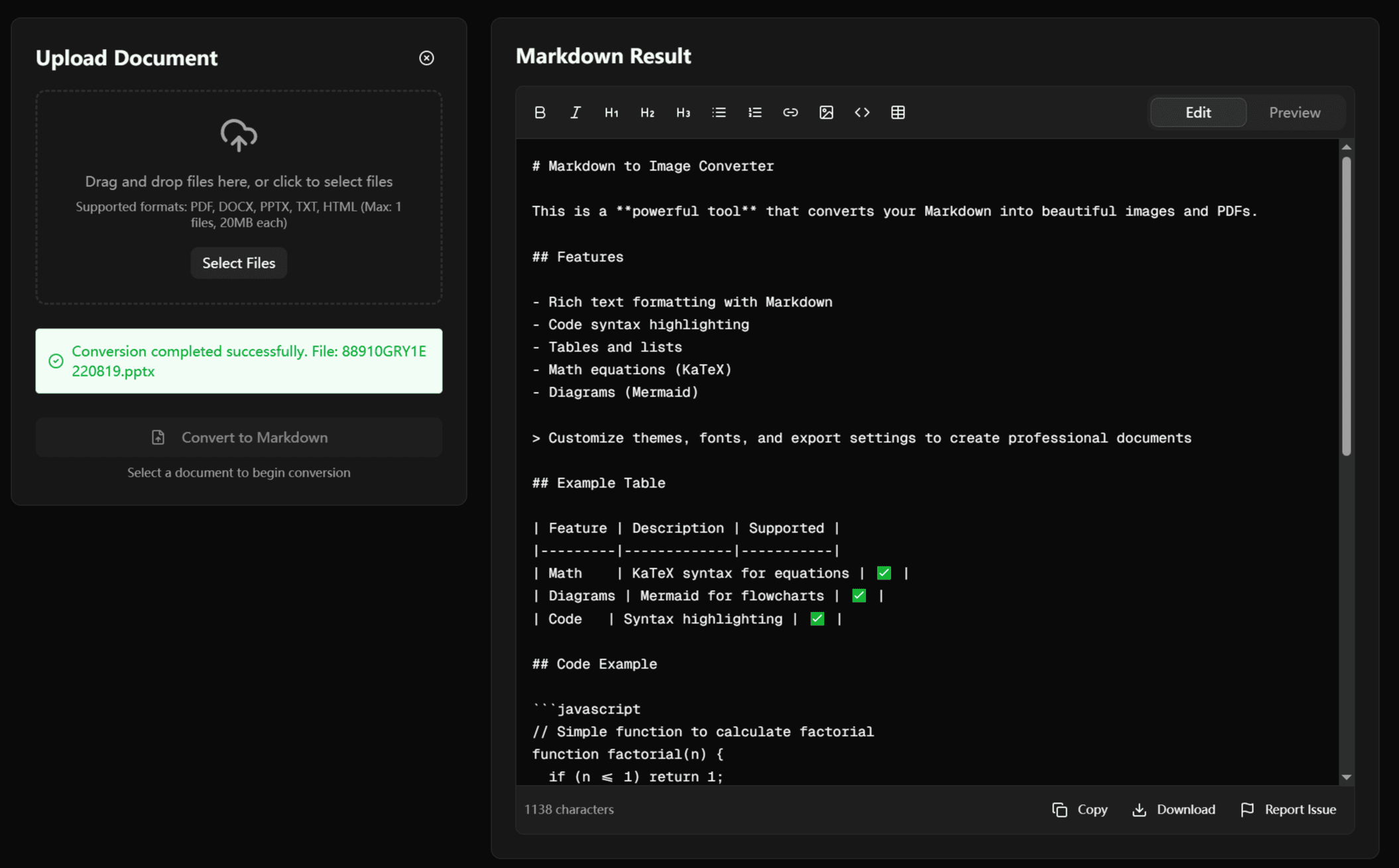
Powerful Document Conversion Features
Transform your documents into clean, well-formatted Markdown with our comprehensive toolset.
Quick Conversion
Convert your documents to Markdown in seconds, with real-time progress updates during conversion.
Multiple Formats
Support for PDF, Word (DOCX, DOC), PowerPoint (PPTX, PPT), Excel (XLSX, XLS), RTF, and more.
Clean Markdown
Get well-formatted Markdown with proper headings, lists, links, images, and tables preserved.
Live Preview
Edit and preview your Markdown in real-time, with a side-by-side view for easy comparison.
Rich Editing
Full-featured Markdown editor with formatting toolbar for easy editing of converted content.
Easy Download
Download your converted Markdown with a single click, preserving the original filename.
Copy to Clipboard
Copy the generated Markdown to clipboard instantly for use in other applications.
Fast Processing
Optimized conversion engine handles large documents efficiently with streaming updates.
How to Convert Documents to Markdown
Follow these simple steps to transform your documents into clean, well-formatted Markdown in seconds.
Upload Your Document
Choose a document file from your computer. We support PDF, Word (DOCX, DOC), PowerPoint (PPTX, PPT), Excel (XLSX, XLS), RTF, and more.
Convert to Markdown
Click the 'Convert to Markdown' button and wait while our system processes your document. You can watch the conversion progress in real-time.
Edit (Optional)
Once conversion is complete, you can make changes to the Markdown using our built-in editor. Preview the rendered result in real-time as you edit.
Download or Copy
Download the Markdown file or copy the content to your clipboard for use in your documentation, website, or other projects.
Frequently Asked Questions
Find answers to the most common questions about converting documents to Markdown.
Document to Markdown Conversion Made Simple
Doc2Markdown is a powerful online tool designed to convert various document formats into clean, well-formatted Markdown. Whether you're working with PDF files, Microsoft Word documents, PowerPoint presentations, or Excel spreadsheets, our conversion engine intelligently transforms your content while preserving its structure and formatting.
Why Convert Documents to Markdown?
Markdown has become the standard format for documentation, blogging, and content creation due to its simplicity and portability. Converting your existing documents to Markdown offers several advantages:
- Improved Readability: Markdown is human-readable even in its raw form, making it easier to work with than complex document formats.
- Version Control Friendly: Markdown files work perfectly with systems like Git, allowing for effective tracking of changes over time.
- Platform Independence: Markdown can be rendered consistently across different platforms and devices without specialized software.
- Simplified Editing: Edit your content with any text editor instead of requiring specialized software like Microsoft Office.
- Easy Integration: Markdown is widely supported in content management systems, documentation platforms, and websites.
Advanced Conversion Features
Our document to Markdown converter goes beyond basic text conversion. We've built sophisticated algorithms to handle complex document elements:
- Table Detection: Automatically converts document tables to Markdown table syntax.
- Image Extraction: Preserves images from your documents and properly references them in the Markdown output.
- Heading Structure: Maintains your document's hierarchy with appropriate Markdown headings.
- Lists and Formatting: Accurately converts bulleted and numbered lists, as well as text formatting like bold, italic, and links.
- Code Block Recognition: Identifies and properly formats code snippets from your documents.
Start using Doc2Markdown today and experience the simplicity of transforming your complex documents into clean, versatile Markdown format. No registration required - just upload your document and get started!